There is new problem people are facing with the system Now a days Which Is Display Of Blank Page. If you steadily follow this article I hope you to see Solution To your problem.
When I made further effort to provide Solution to people about the Blank Page,then I come up to release the Step I follow to solve them.
There are some Web Browser to which if you use for visiting CAPS PORTAL it will Go through Jamb eFacility Page.
Web browsers like ; Opera Beta, Uc browser,Opera ,Firefox,Google Chrome and so on. There is no problem for them to lead you to eFacility page So Be happy.
To Be Free From Blank Page Display follow the following Steps Below ;
- I Will choose Firefox as by web Browser.
- Open The Firefox Browser and Visit Jamb Portal
- Click On Login and The Login Page Pop Up then Enter Your Details like this
- then after Successive Login,Terminate the Tab.
- Copy The Following JAMB CAPS PORTAL URL http://caps.jamb.gov.ng/app_candidates/candidateprofile.aspx
- Paste in the url box then Load it , By the Grace Of God , it should display Something like below
- Then Enter Your Jamb Reg Number and Load it and,The Result should be Good.
Please if the Article has been of help to you Comment and let us know,it worked for you. I wish you all SuccessPlease No matter the Admission Status Response Do not Rush Remember One Thing,Steady and Steady all shall be well





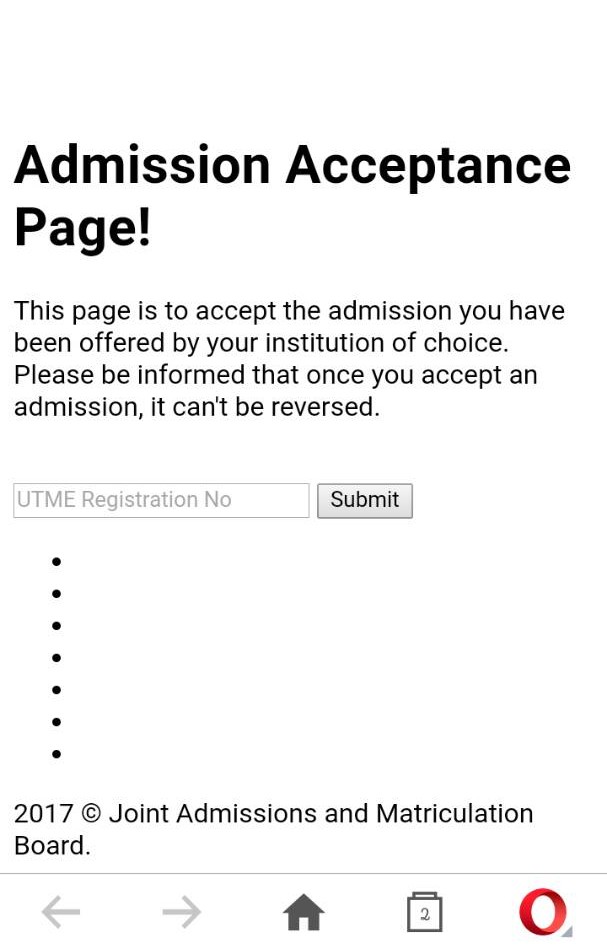
Post a Comment
Please comment here it give us opportunities to know how you feel