Requirements For The Glo Unlimited Data Cheat
Below are all you need to enjoy the Glo unlimited free browsing cheat to be received in this guide, scan through them and follow the instructions attached.
1. Ha tunnel. The main app for the free browsing cheat, Download link will be provided in the later part of this guide.
2. Ha tunnel Glo data cheat file. The file that we are going to import to enjoy the free browsing, the link to download the file and instructions on how to import it will be provided in the later part of this guide.
3. Glo Sim card without airtime or data. The sim card must be Registered and active.
4. Internet connection with moderate speed.
Now that you have know all the requirements, let’s proceed to the detailed information on how to enjoy the Airtel unlimited free browsing cheat.
Check Also:
- MTN 0kb browsing Trick Using HTTP Injector VPN
- Latest Airtel Unlimited Data Cheat With Hatunnel Plus VPN
How To Activate The Glo Unlimited Free Browsing Cheat 2021
Follow the instructions below accordingly and enjoy surfing the internet for free.
1. Click here to download the ha tunnel VPN app and install the app.
2. Because of complains that after downloading the .hat configuration file from Google drive many users could not locate it as file is probably hidden, so as a result I’ve updated the upload file link to Mega.io it will download it straight to your downloads folder on your smartphones file manager. Now click here to download the latest Glo ha tunnel configuration file and proceed to the next step.
3. Having installed the ha tunnel app and get the config file Downloaded, open the ha tunnel app.
4. Click on the three white dots at the top right corner of the app and select import/export as shown in the picture above.
5. Select import in the next screen and the app will request for access to your phone gallery or as the case maybe, click on allow.6. Locate the ha tunnel config file you download in the step two above.
7. Click on the config file to select it and it will be imported to the app.
8. Now Click on the connect button and wait for the app to connect.
9. Once the app connect successfully, you can now minimize the app and start surfing the internet for free.
10. That’s all on the latest Airtel unlimited free browsing cheat, you can use the data to access all app and websites.
Conclusion: strictly follow the instructions provided above to enjoy the latest Airtel unlimited data cheat without stress and a it’s contained in the earlier part of the guide, the free browsing cheat has no data cap as at the moment of writing this report and you can surf the internet to your satisfaction with 0.0kb on your Airtel sim card.
However, if you still have any question or need help during the app set up, leave a comment in the comments section below and you will be provided with the appropriate response as soon as possible.

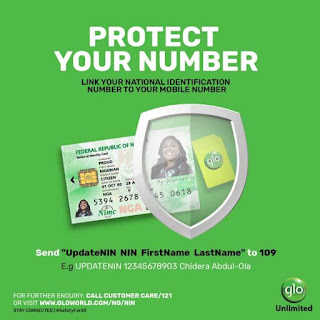
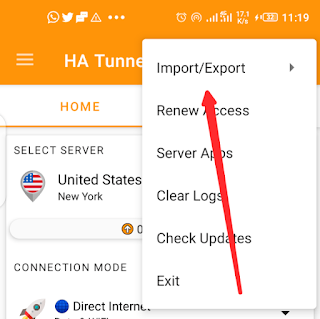
Post a Comment
Please comment here it give us opportunities to know how you feel